User Accounts
Users are associated with one or more deposit accounts in the User Accounts window. To access this window, select Users/View Users from the menubar. Select a user and click the User Accounts button.
Note: This function is not available to Limited Users.
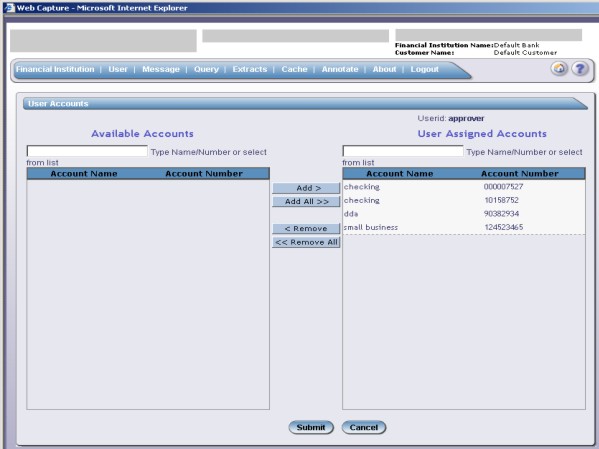
On the left side of the page is a list of all Deposit Accounts that this user does not have access to. On the right side of the page is a list of Deposit Accounts that this user has access to when creating deposits. Multiple users can be associated to the same accounts.
Add – assigns the selected account to this user.
Add All – assigns all Deposit Accounts to this user.
Remove – removes the selected account from the list available to this user.
Remove All – removes all accounts from the list available to this user.
To find an account in either list you can scroll through the list and select an account with the mouse or start typing the account name or the account number in the search box above the list. The cursor will scroll as you type until you find the account you are looking for.
When you are done making changes click the Submit button to save your changes.